
This would have looked perfectly normal in the seventies. “The past is another country,” wrote Mark Steyn in Passing Parade•, “but the Seventies is another planet.”
I have no idea what to think about this image. I found this very seventies cartoon art of stars and rainbows and had to turn it into ASCII art, and I did it by (a) overlaying it on a photo of myself (the same photo that went on the cover of 42 Astounding Scripts• and which I also used for the pointillism example inside the book) and (b) using the large block from the UTF-8 character set: █ as the background character. By using the block instead of a space, the background takes on the color of the overlay; normally, the overlay disappears in places there is no photo underneath it.
Because the block character doesn’t reach all the way to the top and bottom of the line, it creates a weird windowshade effect.
Assuming you have a photo of yourself called “photo.jpg” and you’ve named the stars and rainbow “stars.png”, this is the command line script that will create the very strange seventies-style ASCII-ish art:
- asciiArt photo.jpg --width 240 --quiet --save myspace.png --overlay stars.png --palette "@%#*=+:-.█" --bgcolor .8,.8,.5
Another interesting effect can be gotten by replacing the block character with, say, a question mark, or a zero.
If you want to experiment with non-ASCII characters in your ASCII art, the Terminal has access to characters you can’t type. Use the Edit menu, and Emoji and Symbols.
I normally avoid using non-ASCII characters with the asciiArt script. Non-ASCII characters often causes problems, because some of the non-ASCII characters are not a uniform width even in monospace fonts. This will cause distortion, sometimes severe, in the final image. Sadly, for example, emoji won’t work for ASCII art because of this. Which means that an ASCII image using nothing but smiley faces remains an impossible dream.
The normal form of ASCII art creation also does not work well on cartoony images such as the star-and-rainbow image I used as an overlay here. ASCII art requires photo-realistic images with lots of gradation of color to trigger varying characters. They can, on the other hand, work well with a sequential palette, where the image is created using some text that is meant to be read. Such as, perhaps, a quote from 2001: A Space Odyssey:
- asciiArt stars.png --palette "my god it's full of stars. " --sequence elide .99 --colors --save starfull.png
It is, of course, pretty much the opposite of Kubrick’s vision for the movie.
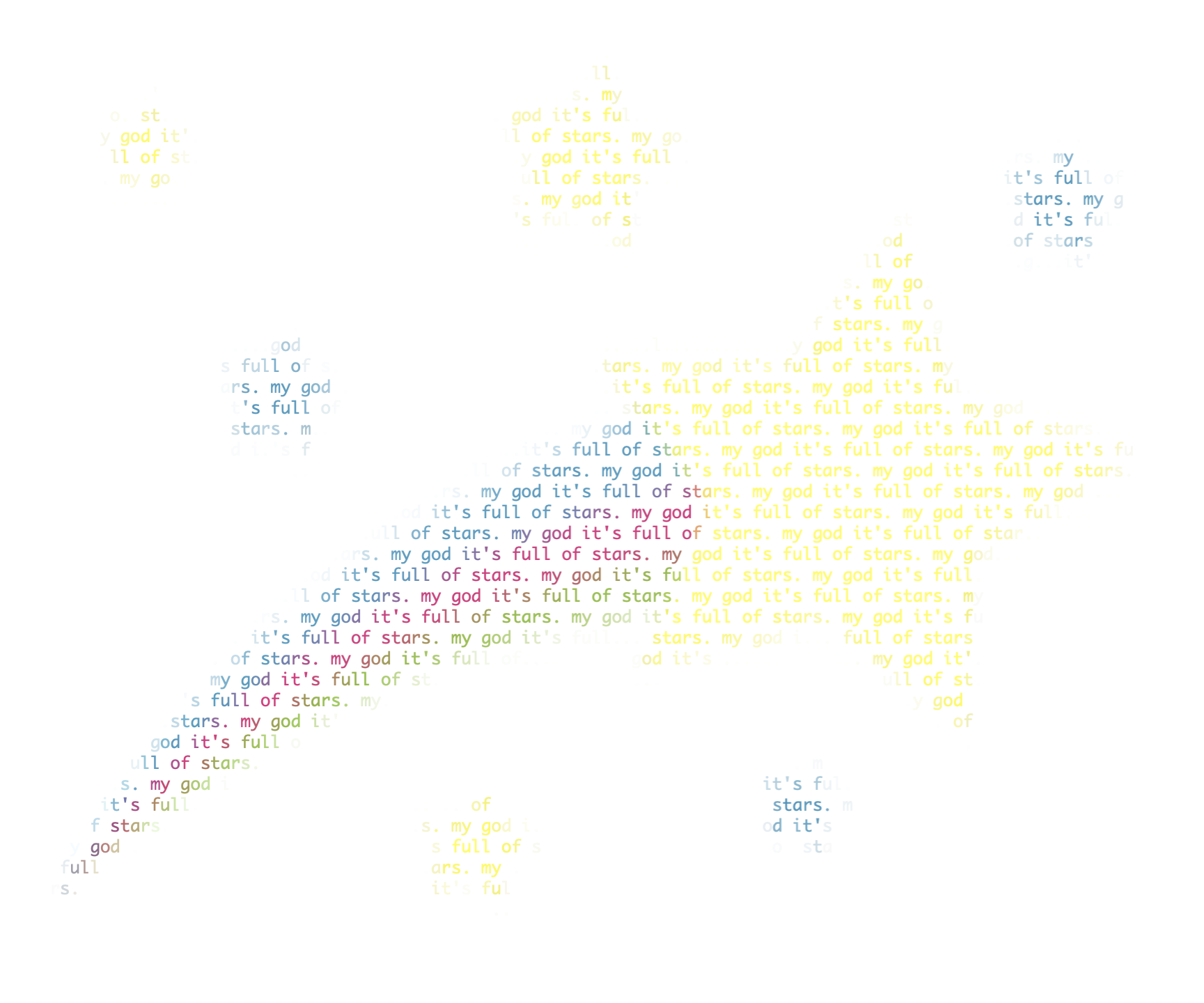
Sorry, Stan.
- 42 Astoundingly Useful Scripts and Automations for the Macintosh•: Jerry Stratton at Jerry Stratton on Amazon.com (paperback)
-
 If you have a Macintosh and you want to get your retro on, take a look at 42 Astoundingly Useful Scripts and Automations for the Macintosh. These modern scripts will help you work faster and more reliably, and inspire your own custom scripts for your own workflow.
If you have a Macintosh and you want to get your retro on, take a look at 42 Astoundingly Useful Scripts and Automations for the Macintosh. These modern scripts will help you work faster and more reliably, and inspire your own custom scripts for your own workflow.
- Stars and rainbow (PNG, 42.6 KB)
- Cartoon drawing of shooting stars trailing a rainbow. (clipart-library.com)
More ascii art
- Create your own ASCII art palettes with densitySort
- You can create your own ASCII art palettes from special (fixed pitch) fonts and specific collections of characters, using the densitySort script here.
- Random colors in your ASCII art
- One of the great things about writing your own scripts is that when you need new functionality, you can add it. I needed random colors in a single-character ASCII art image. It was easy to add to the asciiArt script. Here’s how.
- Hello World in Amber
- A hello world too retro even for me.
- Have a Merry Scripting Christmas with Persistence of Vision
- The ASCII Merry Christmas from Astounding Scripts was taken from a scene I created in Persistence of Vision. It’s a very simple scene that highlights many of the advantages of using POV to create images.
- A thousand points of color: give your photos a pointillist turn
- I had far too much fun with that kleenex mask in the book. Here’s a more serious look at creating pointellated images using the asciiArt script in 42 Astounding Scripts.
- Three more pages with the topic ascii art, and other related pages

